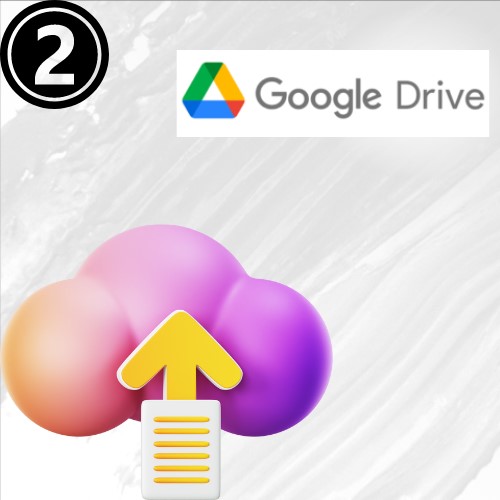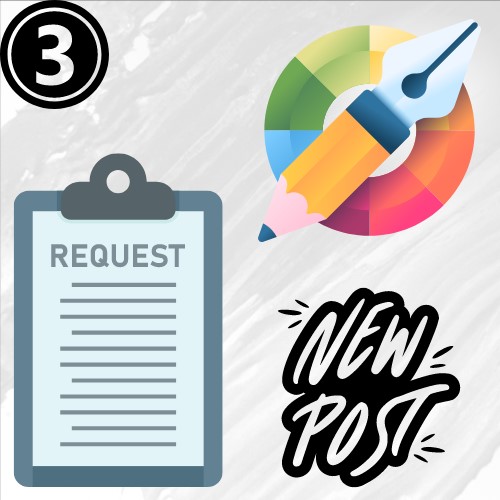Welcome aboard to your SMDA account dashboard!
Here, you’re in control of your social media design journey. From managing your subscription to submitting design requests, everything you need is at your fingertips.
Your journey to enhanced social media presence starts here. Let’s make your brand shine together!
Follow the instructions below to navigate your account effortlessly.